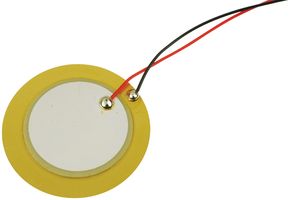A rather simple, cheap, yet effective way to detect vibrations is by using a piezo element. The piezo element is an electrical component found in many commercial products to detect impacts, vibrations, pressures and also to produce sound. The piezoelectric effect (as it is known) was discovered in 1880 by French physicists Jacques and Pierre Curie. By definition the piezoelectric effect is the electric charge accumulated in certain solid materials… Read Article →
Tag Archives: beginner
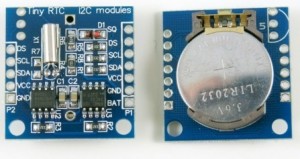
Keep accurate time using Real Time Clock (RTC)
The Arduino board can keep time using millis() which increment from boot up till shutdown, then it will start over again. But what if we needed to keep time indefinitely, independently whether the board is switched on or off? What if we don’t want millis() but we want the year, month, day and time? How do we compensate for leap years? No worries. We are fortunate enough to have the… Read Article →

ESP8266 Tutorial Part 3 – Running a simple Web Server
You can download our e-book ‘Learn Arduino’ from this link Last time you learned how to connect the ESP8266 to a WiFi network and download data from a URL. Today we will explore a way to listen to connections just like a server; a web server in fact. The ESP will listen for connections on port 80 and will serve simple pages to connected clients. For this example, a different… Read Article →
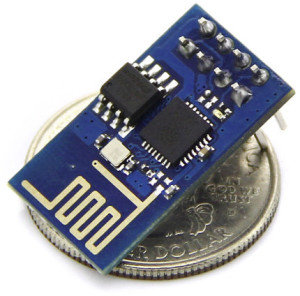
The ESP8266 – A Tutorial – Part 1 Environment Setup
You can download our e-book ‘Learn Arduino’ from this link Introduction The Internet of Things is a relatively new concept in the world of electronics. It was also quite expensive and maybe even unreachable by some hobbyists. The introduction of the ESP8266 changed that perception forever. Being first designed as a simple Serial WiFi adapter; today it is the most common IoT device among electronic hobbyists and hackers alike. The… Read Article →
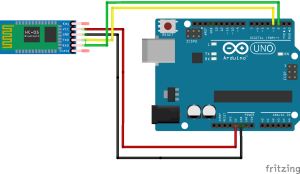
Arduino Bluetooth Tutorial HC-05
You can download our e-book ‘Learn Arduino’ from this link Bluetooth has been around for quite a while now. Being a common way to communicate with mobile phones, it was only natural to include this protocol in the Arduino arena. Bluetooth is typically a low power, medium range device, in fact it can reach up to 10 meters. Bluetooth operates on the same frequencies as WiFi, 2.4Ghz.Connections are normally one… Read Article →
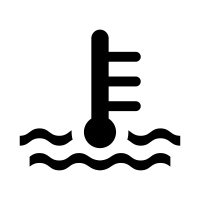
Arduino Beginner’s Course Lesson 6– Reading Sensor Data – Temperature TMP36
You can download our e-book ‘Learn Arduino’ from this link During this lesson, we will go through the process of reading sensor data, the TMP36 temperature sensor to be precise. First lets describe the sensor in more detail. The TMP36 (ebay) has a linear voltage to temperature output meaning there is no error correction to be calculated from our end, the sensor handles it brilliantly on its own. The following… Read Article →
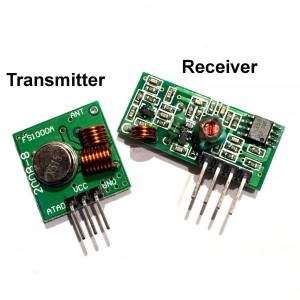
Arduino 433Mhz RF Wireless Data Transfer
You can download our e-book ‘Learn Arduino’ from this link The most practical and cool way of sharing data from 1 Arduino to another is by far using a radio transmitter and receiver. The simplest form of wireless transmission (I could find) is the 433Mhz ASK modules. They come in pairs, a receiver and a transmitter. They are ridiculously cheap, selling at $1 or less a pair!! These modules provide… Read Article →

Arduino Beginner’s Course Lesson 5– Installing and Using Libraries
You can download our e-book ‘Learn Arduino’ from this link Libraries are an essential part in the Arduino world. They are what makes Arduino so easy to use. Libraries are written to encapsulate complex functions and expose them as simple function calls to the user. For example to switch a pixel on and off in an LED monitor. This is relatively very complex but, fortunately some folks at Adafruit created… Read Article →

Arduino Beginner’s Course Lesson 4– Reading and Writing Pin Values
You can download our e-book ‘Learn Arduino’ from this link In previous lessons we used the digitalWrite to write to a pin or more precisely to switch a pin on and off. That is the simplest way of using a pin. In this lesson we will go though reading and writing values to pins both digital and analog. So we need to settle somethings straight before we proceed here. Digital… Read Article →

Arduino Beginner’s Course Lesson 3– Using the Serial Library
You can download our e-book ‘Learn Arduino’ from this link The Serial library is one of the most widely used library in Arduino development. The serial communication provides a simple communication interface to the PC or any other device that accepts connections over serial protocol. Throughout this course and some of the projects we post, Serial will be used to output either debug data or factual data. Debug data is… Read Article →