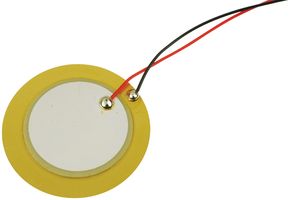A rather simple, cheap, yet effective way to detect vibrations is by using a piezo element. The piezo element is an electrical component found in many commercial products to detect impacts, vibrations, pressures and also to produce sound. The piezoelectric effect (as it is known) was discovered in 1880 by French physicists Jacques and Pierre Curie. By definition the piezoelectric effect is the electric charge accumulated in certain solid materials… Read Article →
Tag Archives: Tutorial

Evothings – Part 1 Setup
You can download our e-book ‘Learn Arduino’ from this link The greatest thing that happened after the introduction of Arduino was the Evothings + Cordova framework. Evothings workbench is both a framework and a just in time debugger. It uses Cordova in its core, and its programming language is the notorious Javascript. Applications are written in HTML/CSS for their GUI and Javascript for their logic, yes just like a website…. Read Article →
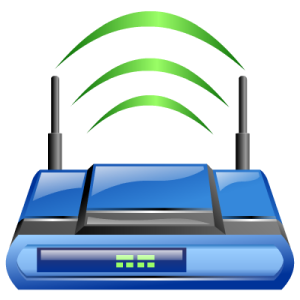
ESP8266 Tutorial Part 4 – How to turn your ESP8266 into an Access Point
You can download our e-book ‘Learn Arduino from Scratch’ from this link Last time we hosted a simple web server on an ESP8266. Today we are going a step further, we are going to turn the ESP8266 into an access point (AP). Yes, then you can connect to the ESP8266 via your phone or laptop, or any other device for that matter. As you will see the Arduino core library… Read Article →
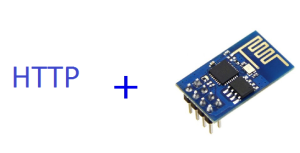
ESP8266 Tutorial Part 2 – Connect to WiFi and Download from the Internet
You can download our e-book ‘Learn Arduino’ from this link In part one of this series, we gave an introduction to the ESP8266, setting the IDE and the circuitry needed to get started. In this post, we will go through some basic software capabilities particularly connecting to a WiFi network, and establishing a connection to a web server to download data. The ESP8266 is not an Arduino, it is only… Read Article →
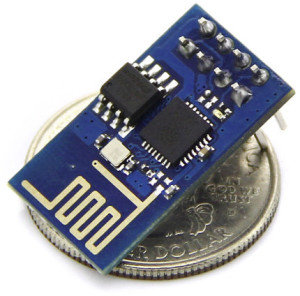
The ESP8266 – A Tutorial – Part 1 Environment Setup
You can download our e-book ‘Learn Arduino’ from this link Introduction The Internet of Things is a relatively new concept in the world of electronics. It was also quite expensive and maybe even unreachable by some hobbyists. The introduction of the ESP8266 changed that perception forever. Being first designed as a simple Serial WiFi adapter; today it is the most common IoT device among electronic hobbyists and hackers alike. The… Read Article →
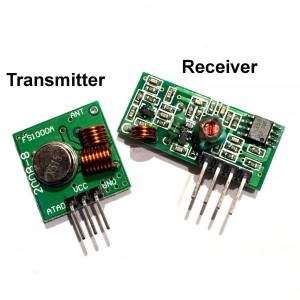
Arduino 433Mhz RF Wireless Data Transfer
You can download our e-book ‘Learn Arduino’ from this link The most practical and cool way of sharing data from 1 Arduino to another is by far using a radio transmitter and receiver. The simplest form of wireless transmission (I could find) is the 433Mhz ASK modules. They come in pairs, a receiver and a transmitter. They are ridiculously cheap, selling at $1 or less a pair!! These modules provide… Read Article →

Arduino Ultrasonic Range Finder – HC-SR04
You can download our e-book ‘Learn Arduino’ from this link In this tutorial we present a method of measuring the distance between an Arduino and nearby objects. It is of particular use for automated robots for giving them ‘eyes’ to look out for nearby objects, measure the distances between them, and acting upon that distance. We present the HC-SR04 range finder sensor The cheap sensors normally have 2 cylindrical objects… Read Article →
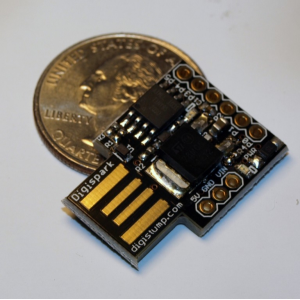
Introduction to Digispark
You can download our e-book ‘Learn Arduino’ from this link In today’s blog post we’ll analyze one of the smallest and most practical boards out there. The Digispark board. It’s size, including the USB port, is 25mm x 18mm (so tiny)!! This little board is powered by an ATTINY85 chip and clocked to 16.5Mhz. For conveniece, it has a built in USB port and can be plugged into a your… Read Article →

Arduino Beginner’s Course Lesson 5– Installing and Using Libraries
You can download our e-book ‘Learn Arduino’ from this link Libraries are an essential part in the Arduino world. They are what makes Arduino so easy to use. Libraries are written to encapsulate complex functions and expose them as simple function calls to the user. For example to switch a pixel on and off in an LED monitor. This is relatively very complex but, fortunately some folks at Adafruit created… Read Article →
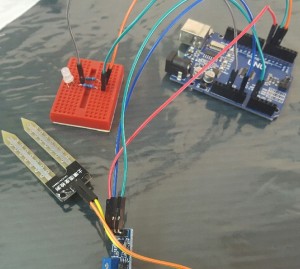
Plants Monitor – Arduino Soil Moisture Sensor
You can download our e-book ‘Learn Arduino’ from this link Do you have a plant in the living room which you often forget to water? I know, I know you often forget about it. So before it becomes yellow and dries more than the Sahhara, follow this tutorial and build a little soil monitoring project. The Plants Monitor will help you remember to water your little plant by flashing an… Read Article →